One Whole Grain Rich (WGR) Item Per Day
When recording your WGR item:
- First, look to see if the WGR item is on the food list.
- Bread, whole grain; Crackers, whole grain; Pasta, whole
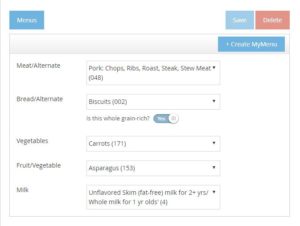 grain, Quinoa or Brown rice.
grain, Quinoa or Brown rice.
- Second, if the item is not specifically listed you must slide the toggle switch to show an item is whole grain.
- Use the toggle switch for whole grain items such as: Pancakes, Waffles, Muffins, and Ready to Eat cereal.
- Be sure that the toggle switch is blue to identify the whole grain food on your menus.
- We have found some providers did not have this toggle “on” and then copy and paste the meal moving the error to the next month. Take a moment to be sure your menu is entered correctly.
If you have planned to serve a whole grain at a meal and no children end up being present for that meal.
- Please be sure this planned meal is entered into the KidKare program. There will be no meal counts for this meal but it will show that you planned to serve the whole grain food that day.
For example:
- You planned the whole grain for dinner but mom came early to pick up the children and dinner was not served.
- You were expecting only one family for breakfast and planned the whole grain for that meal, however, the family canceled care at the last minute and no breakfast was served.
- You planned the whole grain to be at PM snack but all the children left early because the furnace stopped working.
These unexpected things happen and it is OK. Just be sure the planned meal is recorded in KidKare demonstrating you planned a whole grain rich food that day.
